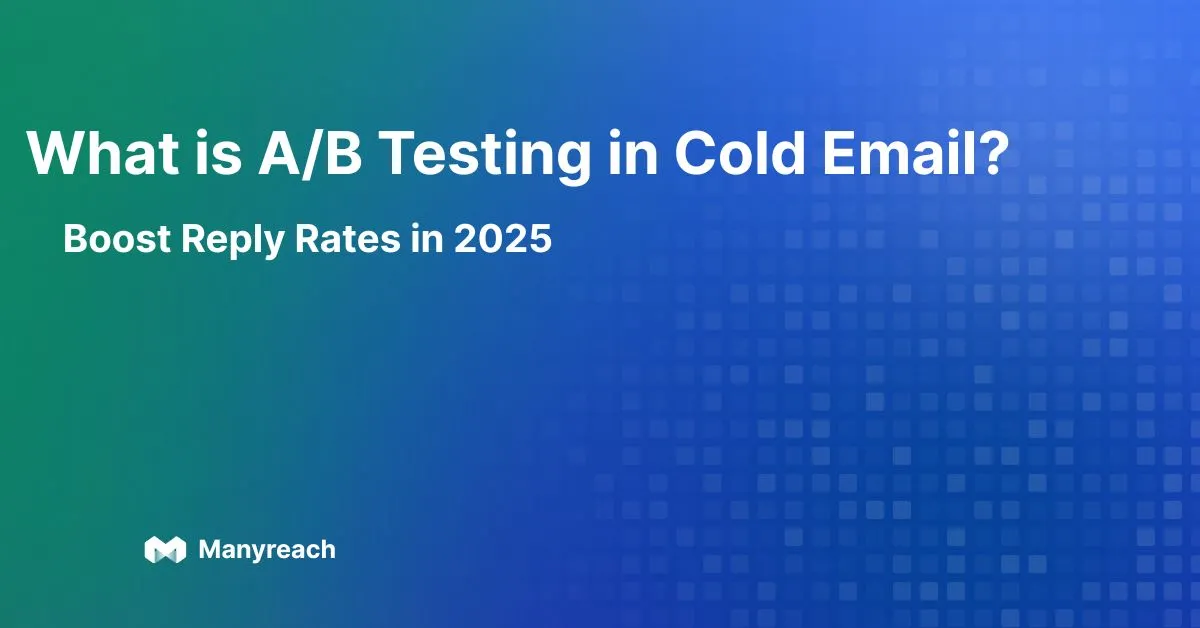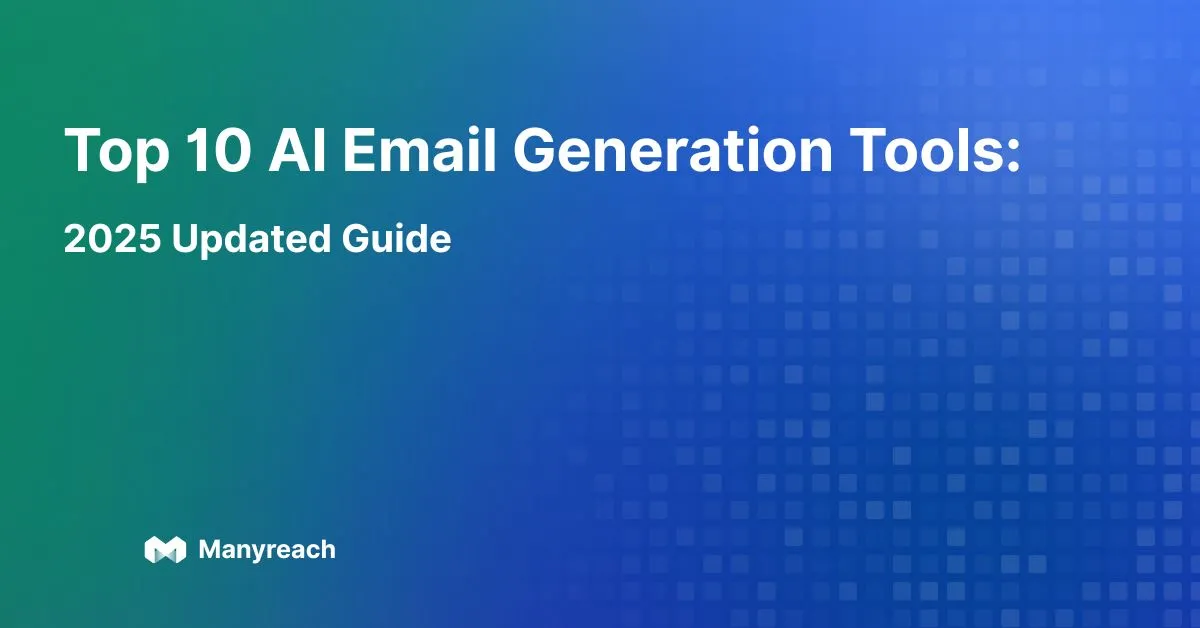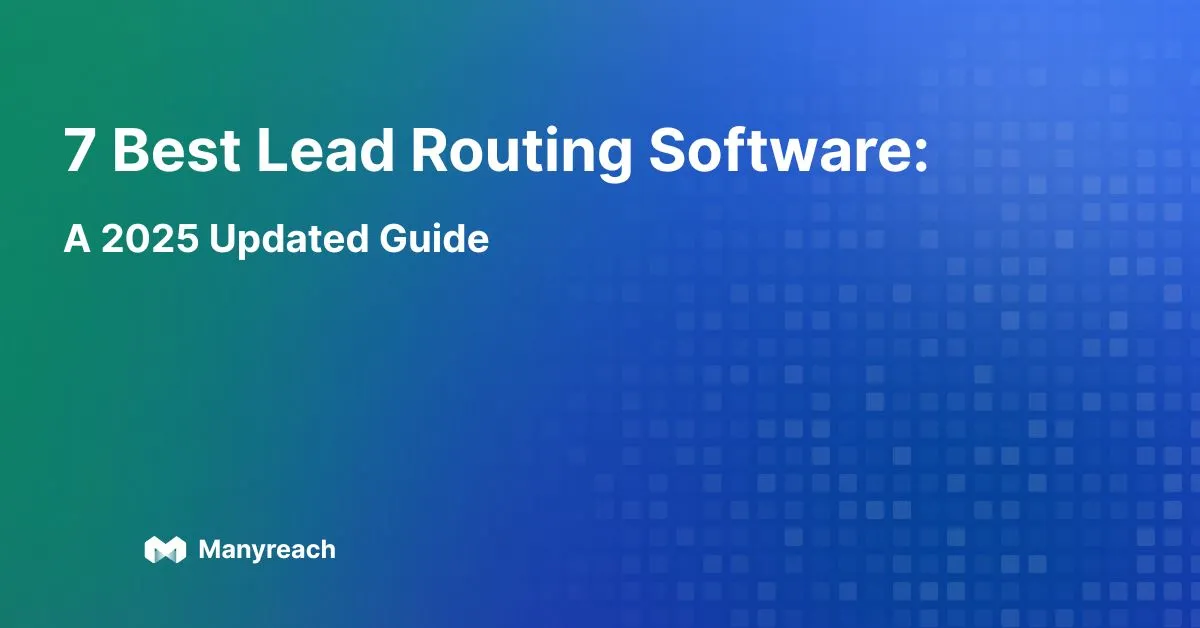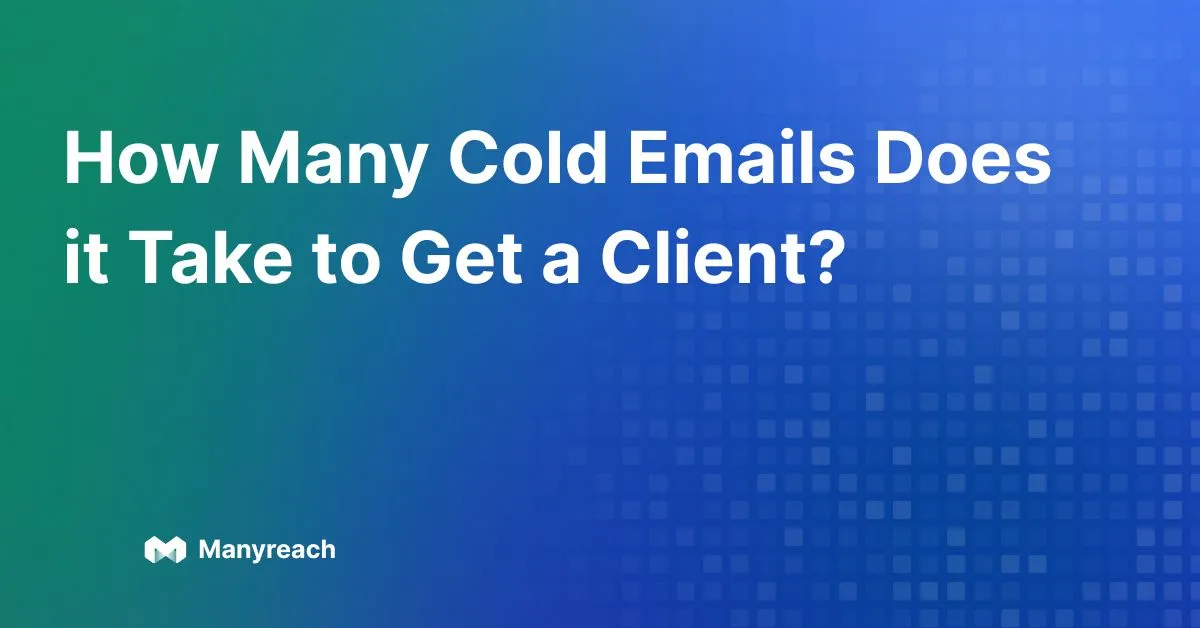How to Know if Someone Read Your Email? 7 Proven Ways

Knowing if someone actually read your cold email isn’t as simple as it used to be.
Sure, you can check read receipts, tracking pixels, and third-party tools, but each comes with its own limitations.
And the reality?
No single method is foolproof.
Still, keeping tabs on opens is useful, because even imperfect signals can help you spot deliverability issues or understand engagement better.
7 Proven Ways to Know If Someone Opened Your Emails
There are various ways to know if your prospects read your email. Some businesses use read receipts, while others use tracking pixels, track conversion rates, CTR and bounce rates. And others use their cold-email outreach tools to track email open rates.
Find out about them in detail:
1. Requesting Read Receipts
The fastest way to know if someone has opened your email is by requesting receipts from your email service providers. Here are a few ways you can find who has read your emails.
Requesting Read Receipts in Outlook.com
Outlook.com doesn’t allow read receipts for personal accounts on the web.
This means you won’t get a notification when someone opens your email. The feature is only available if you use the Outlook desktop app with a work or school account.
If you still want to know whether your email was seen, you have two main options.
- You can start using an email tracking tool, such as Manyreach to track the percentage of people who have read your emails.
- Or you could simply follow up with the person and ask if they received your email.

Requesting Read Receipts in Microsoft Outlook
If you have Microsoft Outlook on your computer and you use it with a work account, you can request a read receipt before sending your email.
Here is how you track the open rates:
- Open a new message, and go to the “Options” tab,
- Check the box for “Request a Read Receipt” or “Request a Delivery Receipt”
- When you send your email, Outlook will notify you if the recipient agrees to send back a receipt after opening it.
Please Note: Some people turn off this feature, and certain email systems block it entirely. So, even with this setting on, you might not always get confirmation.
Requesting Read Receipts in Gmail
For people using a Google Workspace account for their business or school, there’s a built-in way to request a read receipt.
Here’s how you can enable read receipt on your Gmail Admin account:
1. Go to your Google Workspace Admin Console
2. Then go to Settings and after that to the Apps Section
3. Click Google Workspace and then Gmail
4. Then Click on User Settings, and go to Email Read Receipts
5. Finally, select your preferred options and select Save
To request read receipt in gmail, you can:
- Click the three dots in the bottom-right corner when you compose an email
- After that, choose “Request read receipt,” and send your email
- If your recipient agrees, Gmail will notify you when they open it
Please Note: If you’re using the free version of Gmail, this option isn’t available. In that case, you can use a third-party tracker like Manyreach, which can tell you if your email has been opened.
Requesting Read Receipts from an iPhone
The Mail app on iPhone doesn’t support read receipts for email. So this means you can’t automatically know when your message is read.
But as tracking is important for you, here’s what you can do:
- Install an email app that supports this feature
- Use a web-based tracking tool.
These options work by adding tracking pixels to your messages.
Requesting Read Receipts in iCloud
Just like iPhone, emails sent through iCloud also don’t have a read receipt option. So, If you want to know whether someone opened your emails, here’s what you can do:
- You can install an email tracking software that uses a pixel to collect this information.
- You can also follow-up with the recipient and ask directly.
2. Tracking Pixels
Even without a read receipt, you can still find out the open rates of your email. One of the most common approaches is to use technology that quietly tracks the action in the background. Tools like Manyreach add invisible pixels that notify you when the email is opened.
3. Conversion Rates
Conversion rates are one of the safest ways to track if someone has opened your emails or not. It measures how many clicks lead to the conversion. These clicks include, registration, download and purchases.
4. Click-Through Rates
Click-Through Rates or CTR helps you to find out if the recipient is clicking on your content to interact with your business. A higher CTR means your content is compelling. Whereas, a low CTR means your content needs to be changed.
5. Bounce Rates
Bounce rates help you track how many emails failed to reach your recipients. Emails can bounce due to various reasons including email blocking, filers, server issues and invalid email IDs.
6. Direct Follow-ups
This way seems the simplest, but it often proves to be the most effective way to know if someone read your email. All you have to do is, send them a follow-up email asking if they read your email. You can also attach quick reply options, “I have read your email” or “No, I haven’t”. This will help you get a clear knowledge of who is interested in your offer.
7. Using Manyreach to Track Emails
The most efficient way to track if someone opened your email, your cold email automation software is the best way to do so. With a tool like Manyreach, tracking becomes easier.
Here is how you can track email using a tool like Manyreach:
- Go to your Manyreach dashboard and click on your campaign
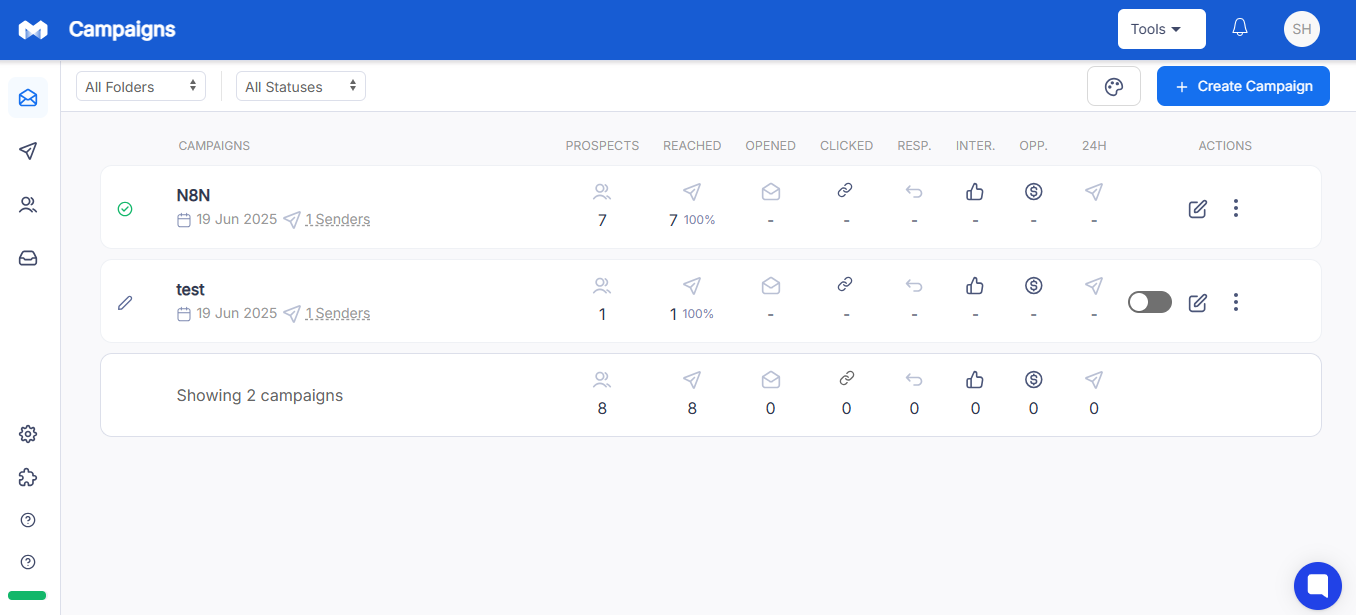
- Then go to Settings and turn on the Email Tracking.

- Manyreach will insert a tracking pixel and track all link clicks.
- Define daily limits, for example, 30/day and customize schedules for safer sending.
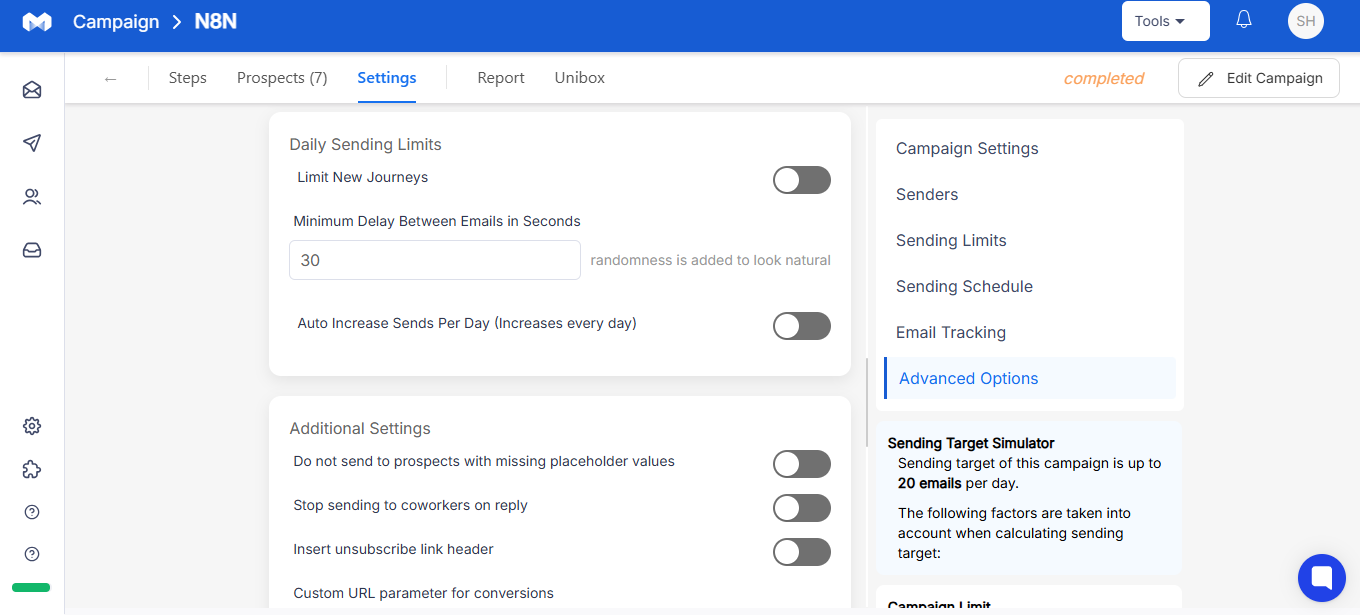
Use the Reports tab to see open, click, reply, and interest data. You'll know which prospects opened and engaged with your emails.
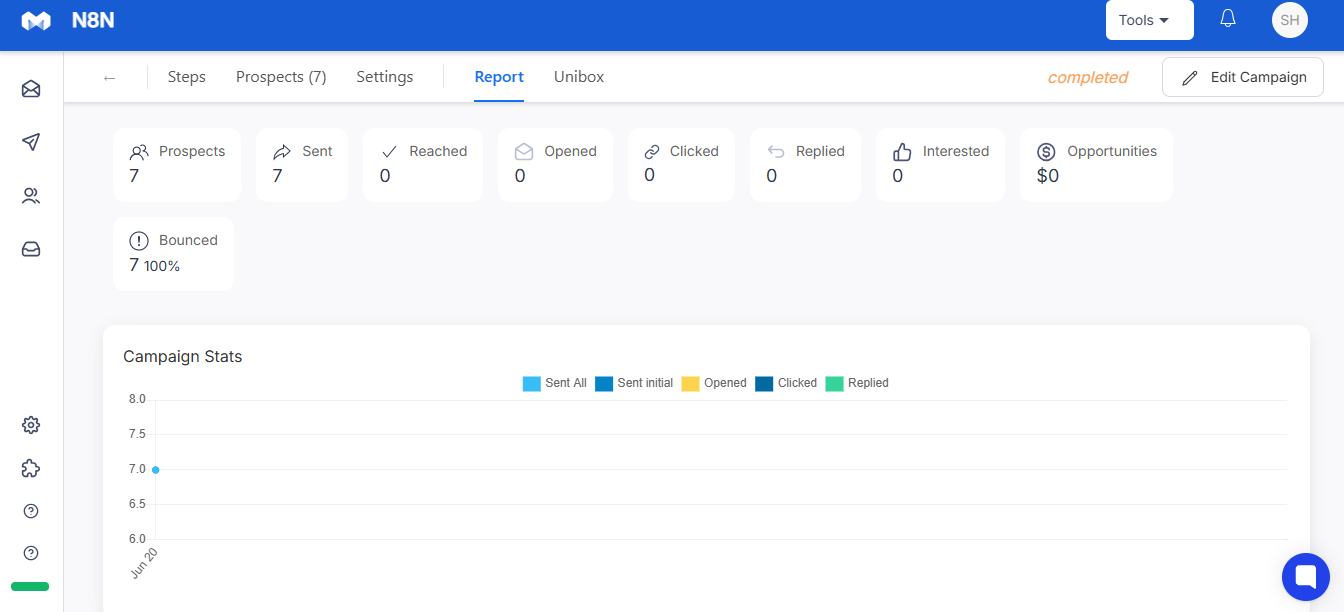
Why Email Open Tracking Isn’t Always Accurate
Tracking opens with tools like Manyreach is a useful strategy, but it’s not foolproof. Here’s why:
- Image blocking: If the recipient’s email client disables images, the tracking pixel won’t load, and no open will be recorded.
- Auto-preloading: Apps like Apple Mail or Gmail may preload images in the background. That can create a false “open” alert, even if the email wasn’t actually viewed.
- Privacy protections: Many services now block tracking methods by default, affecting pixel-based results.
How to Improve Accuracy:
- You can use link tracking with Manyreach. Clicks are stronger indicators of engagement than opens.
- Send polite follow-ups asking if they saw your message.
- Ask for confirmation when appropriate.
Gmail and Apple’s Email Privacy Features (2024–2025 Update)
Recent updates from Google and Apple aim to protect users' email privacy—especially regarding trackers:
- Gmail now serves email images via its own proxy servers. That can interfere with pixel-based tracking and delay or even spoof open alerts.
- Apple Mail Privacy Protection (AMPP) loads email content, including tracking pixels, before the user even sees the message. That means you may get an open alert even if they never read it.
What You Can Do:
- Use its link click tracking to verify real engagement.
- Focus on actions like replies or website visits, not just opens.
Best Practices for Email Tracking
To make email tracking more effective and respectful, here are a few smart habits to follow:
- Track intent: Opens are helpful, but clicks and replies will give you real insight into interest and intent.
- Be honest when needed: If you're emailing someone in a formal or sensitive setting, it’s okay to let them know you’re tracking, or just ask if they received your email.
- Follow up thoughtfully: If someone opened or clicked but didn’t reply, don’t assume they’re not interested. A gentle follow-up will make all the difference.
- Stick to familiar domains: Sending emails from different or inconsistent addresses can look suspicious and lead to poor tracking.
- Personalize and segment: Personalized emails perform better, and tracking results will show you what types of messages actually connect.
Conclusion
You don’t have to stay in the dark. Whether you're using Gmail, Outlook, Hotmail, or iPhone, there are ways to find out if your email was read. Native options are limited, but tracking tools make tracking easy and more reliable, even without asking for a read receipt. Always remember that while tracking is useful, respecting privacy matters too.
FAQs
1. Can I know if someone opened my email without asking for a receipt?
Yes. Use email tracking tools like Manyreach, which place an invisible pixel in the email. When the recipient opens it, the pixel loads and notifies you.
2. How can I read receipts in Gmail?
You can only request read receipts in Gmail if you have a Google Workspace (business or school) account. Click the menu in the compose window and select "Request read receipt."
3. How do I know if someone got my email and read it?
You can use delivery receipts (if available), email trackers, or just ask the person to confirm. There's no perfect way unless they reply or you use a tracker.
4. Can I tell if someone is checking my emails without my permission?
If you're worried someone is accessing your email, check your login activity and device logins. Most email services show a list of active sessions.
5. How do I know if someone is reading my emails behind my back?
Check if any suspicious activity is happening in your email account. Look for unread messages marked as read or sent messages you didn’t write.
6. How can I confirm the other person has read my email?
You can use a read receipt or a tracker. And if that’s not possible, ask your recipients to reply or confirm.

.webp)